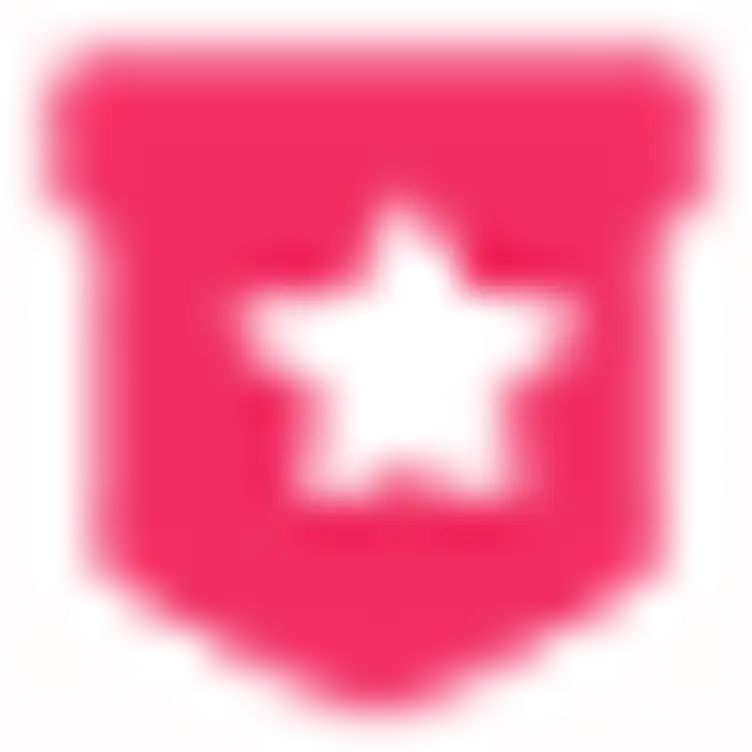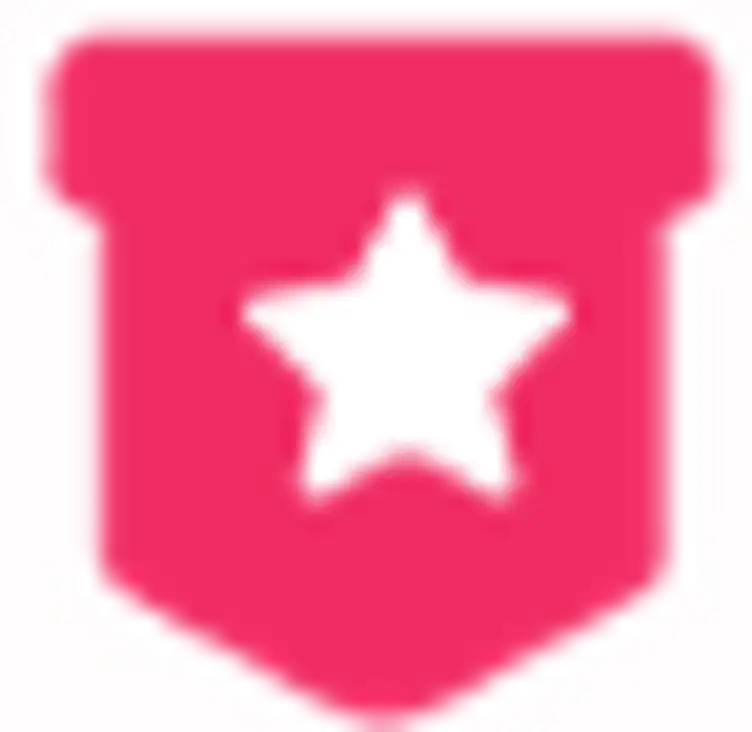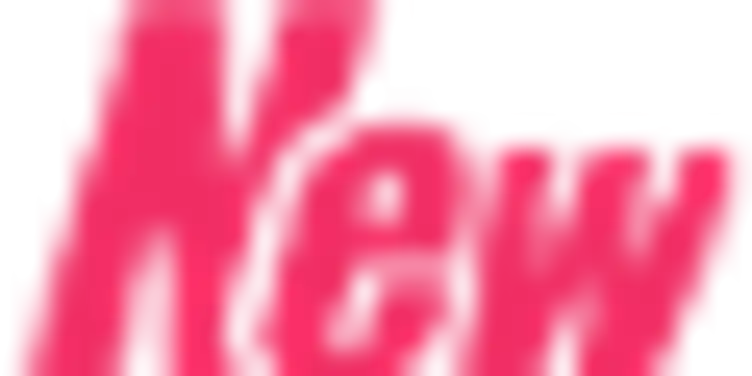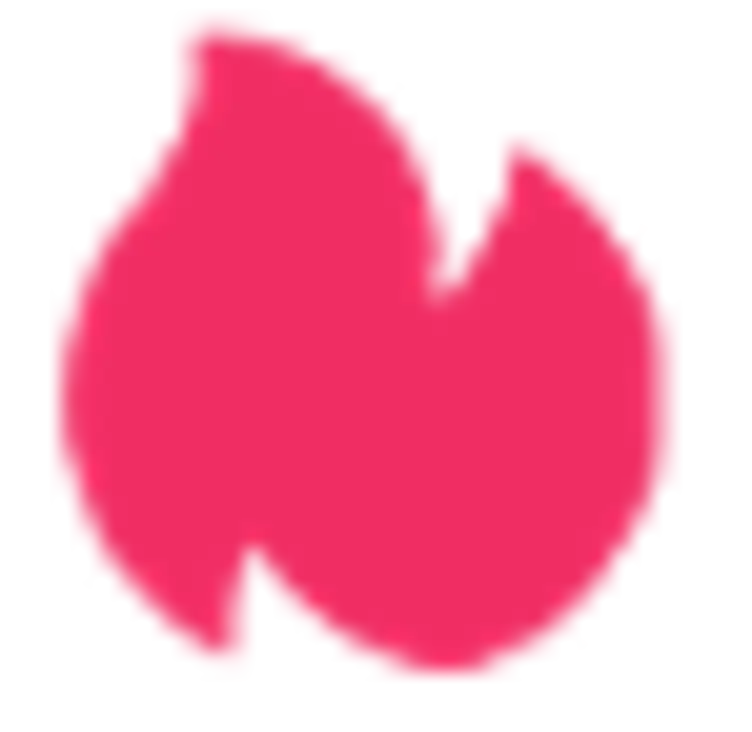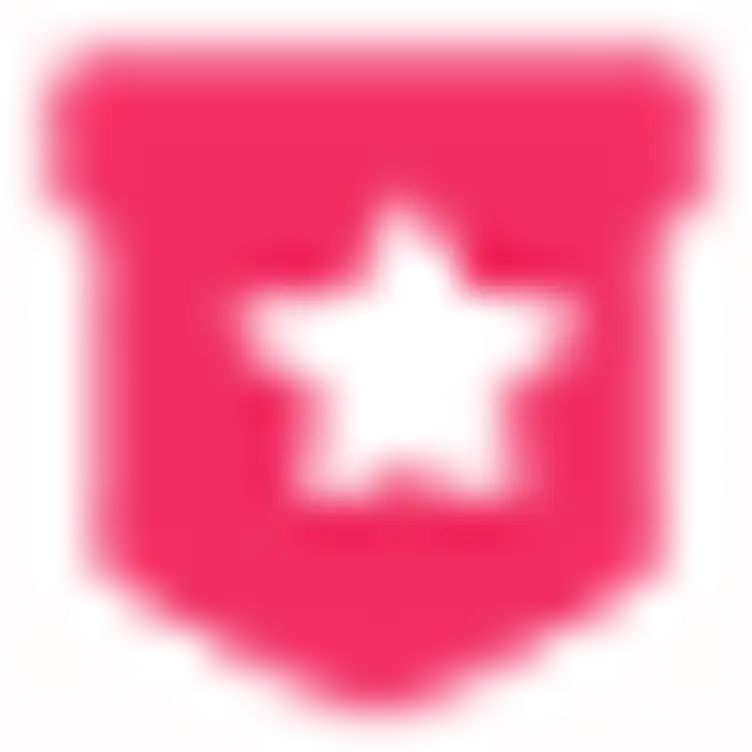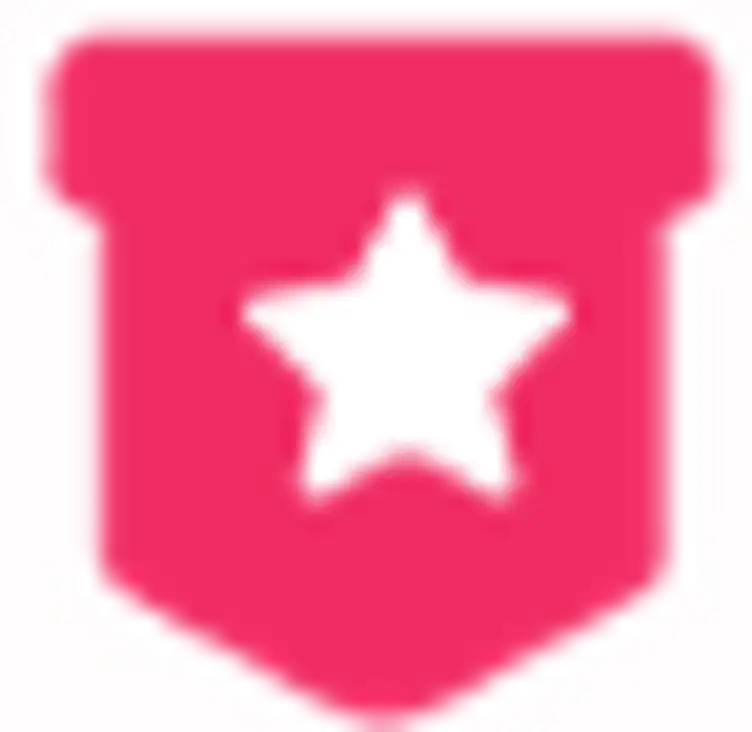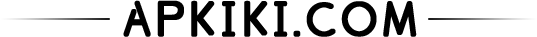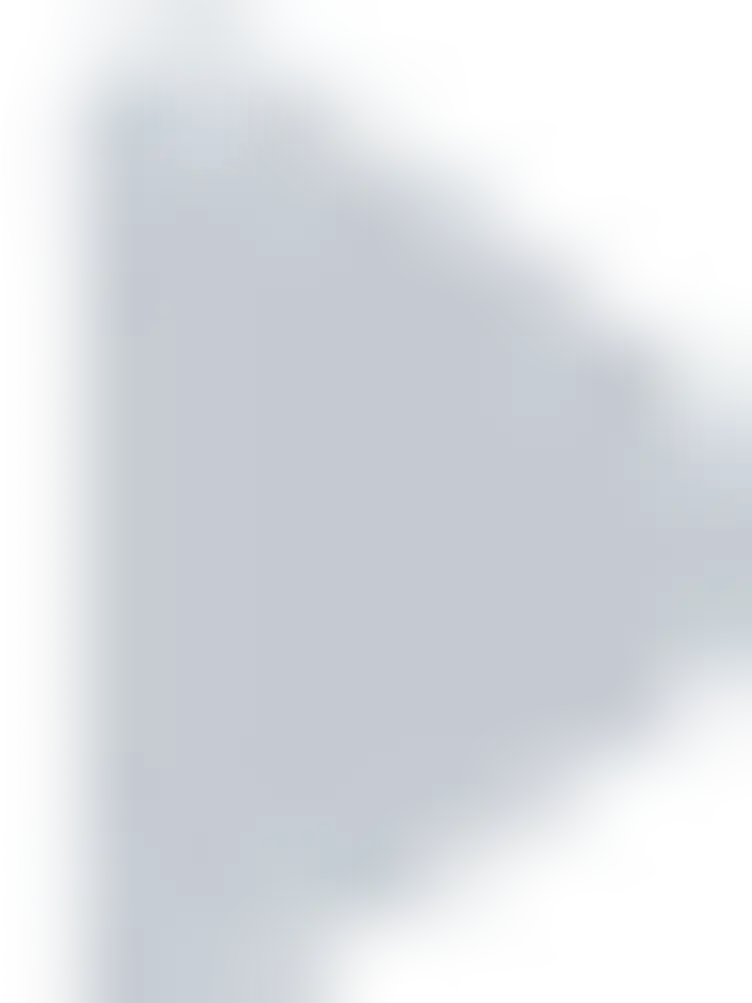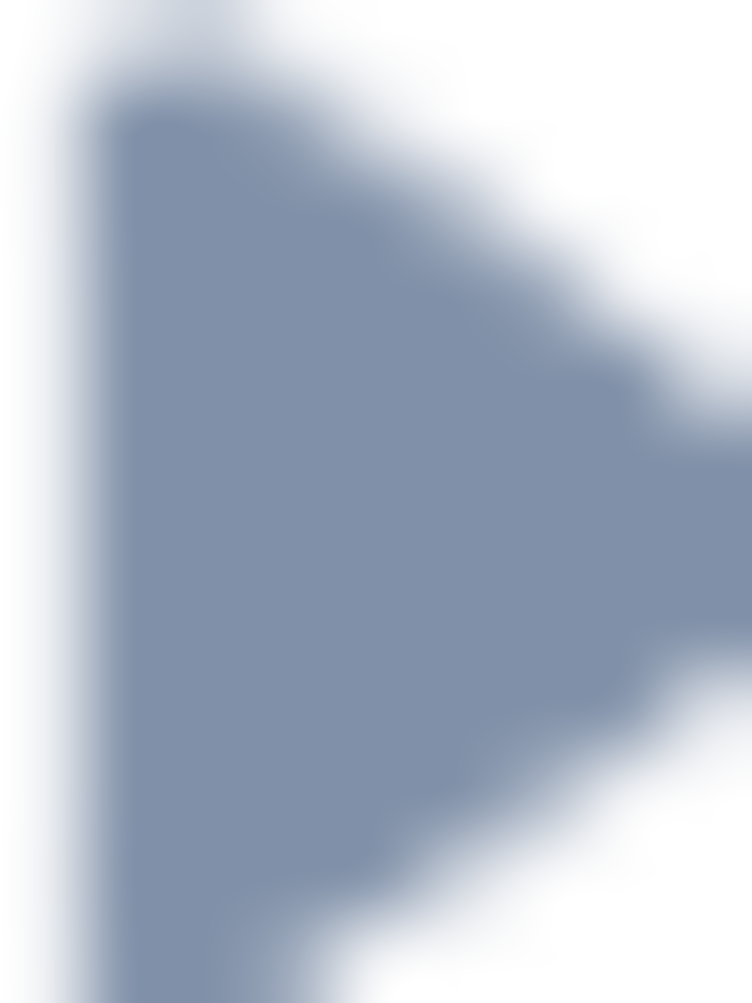PSPlay gives you unlimited remote control of your PS. You can play your favorite games remotely while you're away. PSPlay is optimized to deliver the lowest possible latency streaming experience. Support for third-party controllers and mobile data connections.
Differences from the official Remote Play app
• All Android devices support D-Sense/ D-Shock and third-party controllers
• You can use PSPlay through your mobile connection
• Support for Android TV devices
• Support gamepad button image
• You can register multiple PS profiles
• Support for custom on-screen gamepad layout
• PSPlay supports devices with root permissions
• You can use PSPlay as a virtual D-Shock for PS
• Picture-in-picture mode (requires Android 8.0 or higher)
• Multi-window support (requires Android 7.0 or higher)
• Allows recording and capture of screens * (third party application required)

Hardware proposal
• Dual-core CPU is highly recommended
• 2GB or more RAM
• Display resolution 1024×768 or higher
• It is highly recommended that you provide a wired Internet connection for your PS
• Connect your device to 5GHz WiFi to minimize latency
• High-speed Internet connection with upload and download speeds of at least 15Mbps
PSPlay allows you to remotely control any playstation game that supports Remote Play. Or just use PSPlay as a virtual D-Shock gamepad for PS.
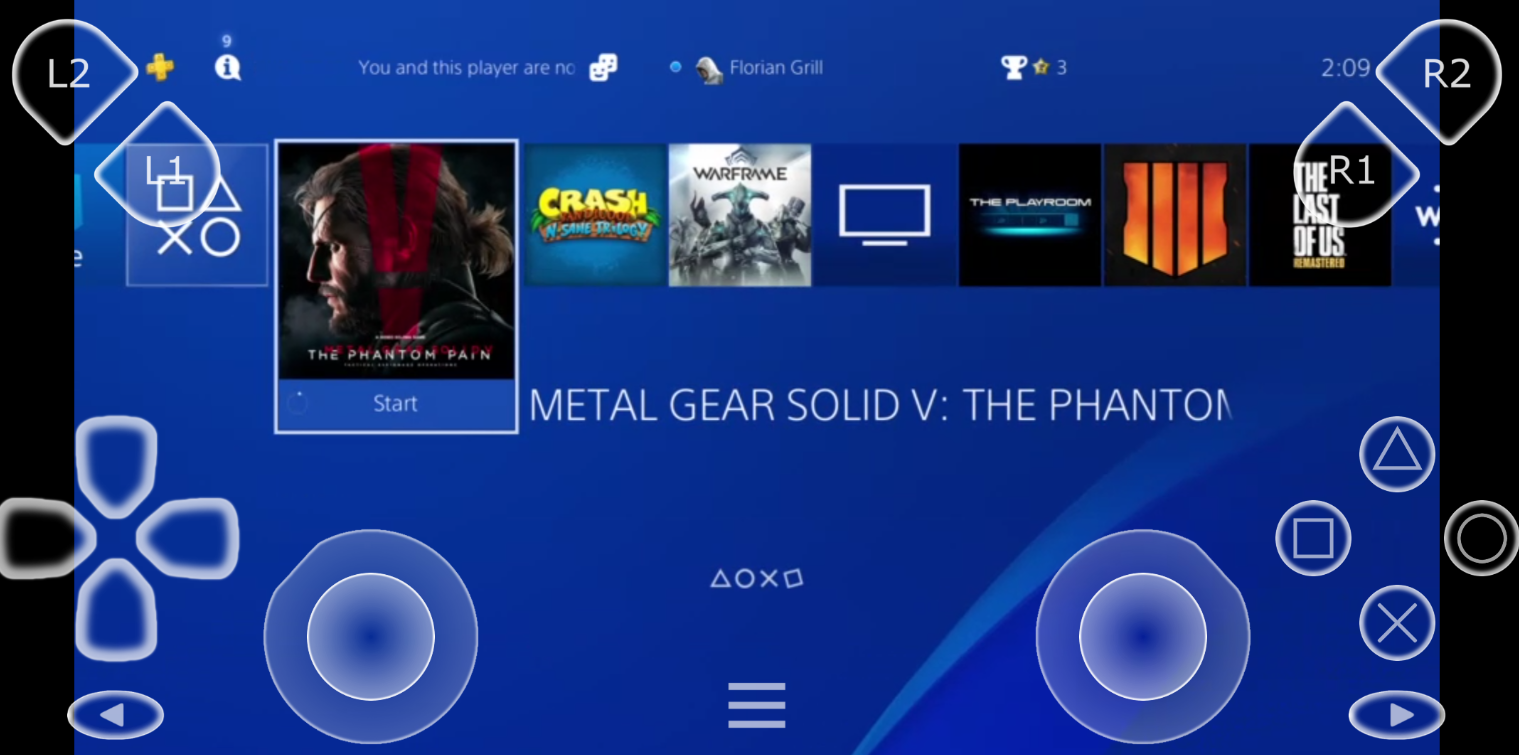
Main feature
- Easily connect Settings
- Low latency stream transmission from PS to device
- All Android devices support D-Shock and third-party controllers
- Use PSPlay as a virtual D-Shock controller for PS.

Note
PSPlay works with the latest PS firmware. Do not upgrade to a newer PS firmware version (if any) until you have confirmed that PSPlay is still running. However, if you have updated and PSPlay stops working, then I will need some time to fix the problem. So keep that in mind.